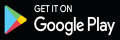Data Deletion
Our Commitment to Your Privacy
At AgapeMate, we are committed to protecting your privacy and ensuring that you have control over your personal data. If you wish to delete your account and associated data, we provide a straightforward process to help you do so.
How to Request Data Deletion
You can request the deletion of your account and associated data by following these steps:
- Log in to your account: Access your account using your registered email address and password.
- Navigate to your Profile: Go to the "Profile" section of the app.
- Request Data Deletion: Click on the "Delete Account" option.
- Confirm Your Request: Follow the on-screen instructions to confirm your request.
Once your request is submitted, we will process it within 7 business days. You will receive a confirmation email once your data has been deleted.
What Data is Deleted?
When you request data deletion, the following information will be permanently removed from our systems:
- Your profile information (name, email, photos, bio, etc.).
- Your chat history and messages.
- Your preferences and settings.
- Any other personal data associated with your account.
Please note that some data may be retained for legal or regulatory purposes, such as transaction records or logs of reported incidents. This data will be anonymized and stored securely.
Need Help?
If you encounter any issues or have questions about the data deletion process, please contact our support team. We are here to assist you!
Email: agapemate@saltechapps.com